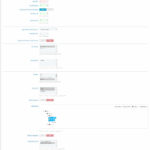Description
Codwfeeplus (Cash On Delivery With Fee PLUS) is a prestashop payment module, offering as the name implies, cash on delivery with (or without) a fee and many options to choose from, to ensure the right fee will be applied on any given situation.
Features
- Compatible with multiple currencies and multiple shops
- Ability to either integrate the COD fee with the Carrier’s fee, or add a dummy product in the order to reflect the fee with configurable tax.
- Many parameters to check for in order to apply the fee (cart total, delivery country, delivery zone, carrier, customer group, product categories, manufacturers, suppliers).
- Many ways to calculate the fee (fixed value, percentage of the cart value or a combination of the two).
- All parameters are defined in conditions, which each calculates a fee if is validated. You can choose to use the first one that was validated, or add all of the successful ones to define the fee.
- Ability to test a scenario to see if your condition will produce the desirable fee.
- Ability to store all the purchases done with this module, with a complete log of how the fee was calculated.
- Ability to check (or autocheck if configured) for an update.
Usage
The logic behind the usage is simple. You define one or more conditions, which includes some parameters to check the cart against and some rules of how the fee will be calculated.
When this payment method is chosen, all the conditions are validated, starting from the top one, down to the last. If the condition is valid, the fee is calculated. Depending on the option you have selected, either all calculated (and valid) fees are added to create the final fee, or the first valid fee is used.
The calculated fee can be integrated to the cart, either by adding it to the carrier’s fee, or by adding a new product to the cart. The product will have the correct price and a description that can be set by the user.
All transactions made with this module are stored (if it is selected to) along with the full log of how the fee was calculated, to make it easier to debug it. Furthermore, there is a test page to make sure your conditions will run as expected.
Changelog
version 1.1.8
- Fixed a bug that prevented the module from working when a fresh install was made.
version 1.1.7
- Added “States” field in conditions to validate against the state of the delivery address.
Note: This release won’t work if you do a fresh install, only if you update a previous version. For fresh install use either v1.1.6 or older, or v1.1.8 or newer.
version 1.1.6
- Fixed a bug for some PS versions < 1.6.1.0
- Added provision for PS version 1.7.6.0
version 1.1.5
- Added compatibility for PS 1.6.0.6.
- Added compatibility for PS 1.6.1.24.
version 1.1.4
- Fixed a bug when a decimal value in the “total cart value” condition’s field wasn’t valid.
- Fixed a bug with cart summary not shown correctly on some earlier Prestashop 1.7 versions.
- Taxes are displayed correctly in cart summary on Prestashop 1.7
- Improved compatibility with various Prestashop versions when adding the fee to carrier’s fee.
- When reordering an order with COD Product, it will be deleted from the cart automatically (except for some early 1.7 PS versions).
version 1.1.3
- Fixed a serious bug in payment validation.
version 1.1.2
- Added option for order state after payment.
- Added some sanity checks for some parameters that might change in Prestashop from the user (tax rules, custom order states, countries , zones etc).
- Fixed a bug with ValidateOrder function.
- Visual improvements.
version 1.1.1
- Taxes are now displaying correctly in PS1.7 cart summary and in PS 1.6-1.7 invoice.
- Added buttons in condition parameter editing.
version 1.1.0
- Added a “Condition Type” field in conditions that allows you to use the validation of the condition to disable the module (e.g. for specific carriers etc).
- Fixed a bug that a global product integration method might give an error.
- Redesigned the list colors.
version 1.0.10
- Fixed a bug when importing conditions.
- Fixed a bug where not all carriers where displayed in the conditions.
- Changed ‘Manufacturers’ to ‘Brands’ for PS 1.7.xx.
version 1.0.9
- Added real time update of cart summary in PS 1.7.xx.